The AI-driven code editor Cursor will make your programming easier, but it's just a tool
AI is the most heard word in these years, especially after chatgpt came out, some AI tools are emerging in endlessly, and are widely used in many fields, and even some AI replaces the artificial situation, which is not only efficient, but also low in cost, sometimes it really does not ask: Will AI really replace humans? I personally think it should not, but AI can really help us improve efficiency, and reasonable use can do more and better things.
Today, I will give you a brief introduction to an AI programming assistant that we can usually use -Cursor, which can help us improve programming efficiency, solve some complex programming problems, and make the code more standardized. Cursor is based on Visual Studio Code (VSCode) development, inherits the powerful features of VSCode, and fully integrates AI functions, which greatly simplifies the development workflow and makes programming more convenient and efficient.
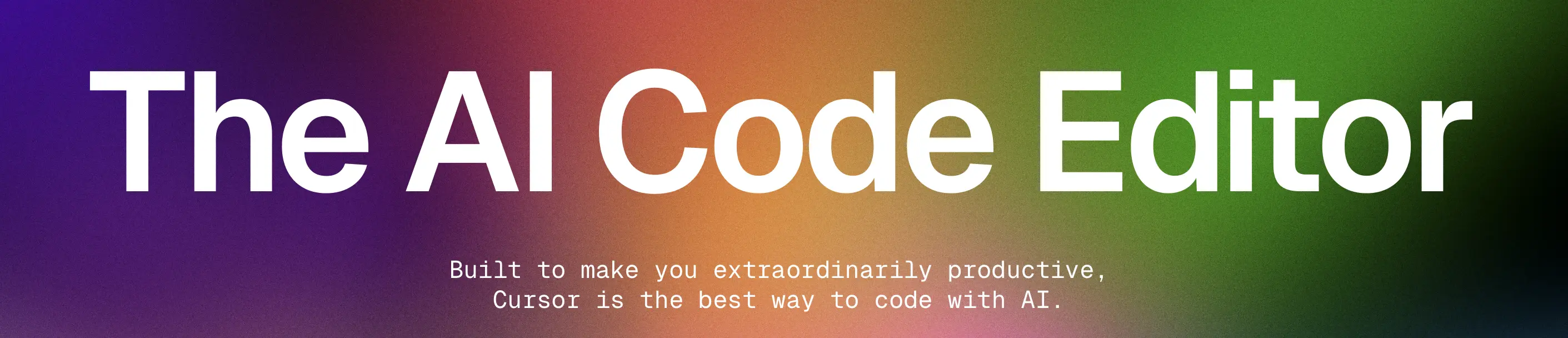
Core feature
- Deep integration into the coding workflow : Cursor is not limited to providing code suggestions or handling repetitive tasks, it actually provides a deep understanding of the project. It understands your coding style, is familiar with the structure of your project, and can even capture the best practices of your team. For example, it can provide personalized code optimization recommendations based on your code submission history and your team's code review feedback.
- Real-time assistance and feedback : It's like a master programmer looking at your code in real time, offering advice, catching bugs, and even helping to refactor code - all in real time. For example, when you write a function, Cursor can instantly alert you to potential performance bottlenecks and improvements.
- Privacy and Security : Ensuring the privacy and security of code is Cursor's top priority. It does not store code, and provides privacy mode and SOC 2 certification to ensure that your code and data are safe.
Functional characteristics
- Tab function : Cursor Tab is a native autocomplete function. It's a more powerful Copilot while having a good memory. The Cursor Tab is powered by a custom model that suggests edits around the cursor, rather than just inserting additional code, modifying multiple lines at a time, making suggestions based on your recent changes and linter errors.
- Chat Features : Cursor Chat allows you to ask questions or solve problems in your code base using the most powerful language model, all in your editor.
- Natural Language Programming : With Chat and Composer, it is possible to program in natural language, greatly simplifying the coding process.
- Code Modification Ability : Cursor can understand the code of the entire project, modify multiple files at the same time, and achieve complex code changes. Powerful context: Cursor can read your entire code base as well as specify files, symbols, folders, networked queries, and more.
- Multi-Model support : Cursor supports multiple AI models to keep it competitive in the rapidly evolving AI field.
- Customizable AI behavior : Through the '.cursorrules' file, you can customize the behavior of Cursor, eliminating the trouble of repeatedly writing prompts.
Cursor, with its powerful AI programming capabilities and deep integration into developer workflows, is becoming the new darling of the programming world. Although Cursor can help us with a lot of things, we can't rely on it completely. For AI, Xiaobian believes that we should be more in a learning attitude, integrate the good aspect of AI into ourselves, and use it as a tool to help improve efficiency, only if we are tough enough, the upper limit can be reached will be higher, AI is just a secret for us to sharpen ourselves.
