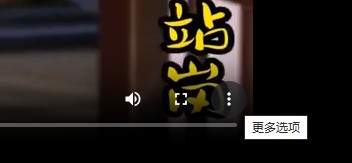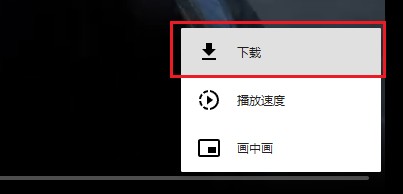The use of GreenVideo is very simple, here is a summary of the entire video download process. The following video download from **B station 👀️ ** as an example, other video sites are similar, please refer to this tutorial.
1. Copy the video link
In the official website, open the video you want to download, click the "Share button", and then click the "Copy link";
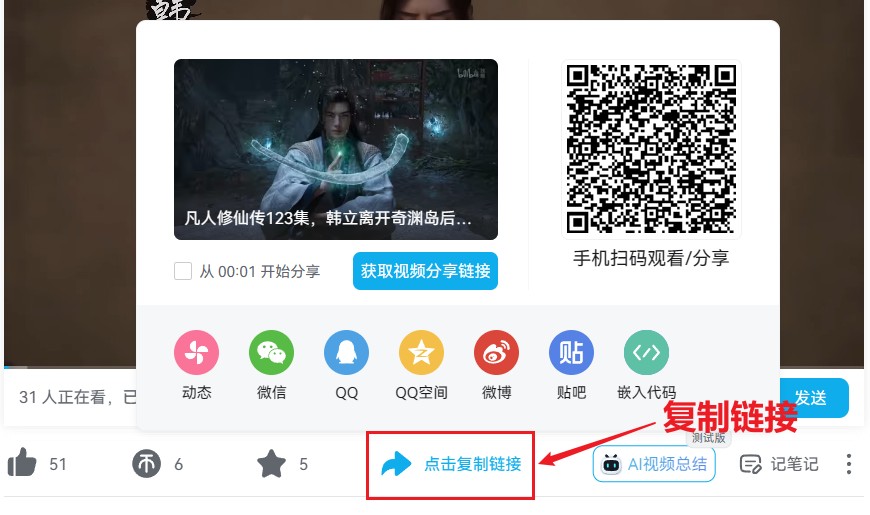
Or some websites can directly copy the browser address, because this address can find the video;
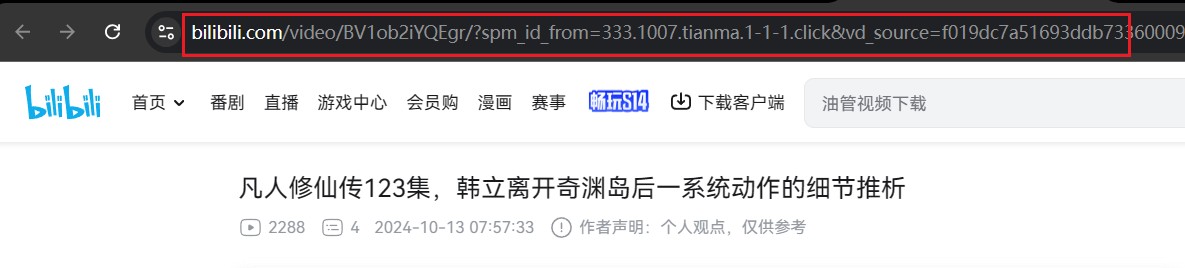
If it is a mobile app or some clients, just click the "share button" directly, and then copy the link.

2. Analyze video information
After copying the video link, paste it into the input box, then click the "Start button" and wait for the video information to be parsed.
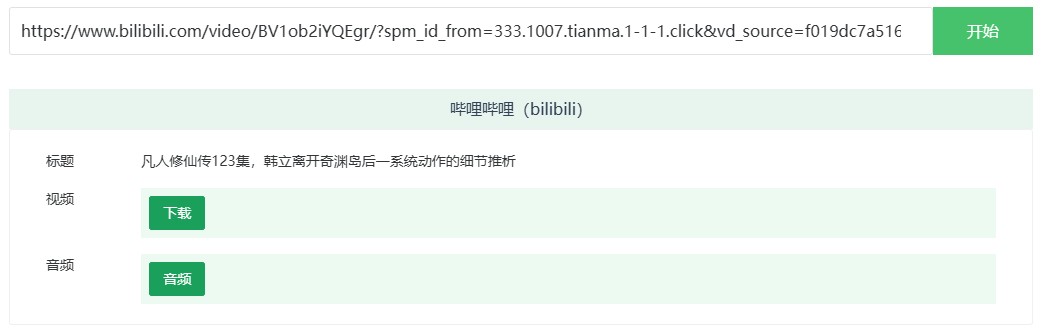
3. Video download and save
Click the green "Download" button, which turns into the blue "Click Download" button, and you can start downloading the video.
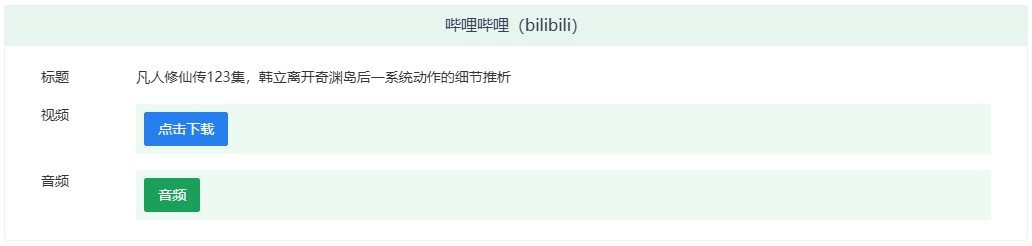
If you click the blue button "click button" does not download in the upper right corner, but the video opens a new page to play, please find the "Download" button in the more options of the video player and click "Download".