Weibo video download tool, the downloaded video or watermark, understand?
Weibo is one of the popular social media in China, and it is also a platform for many bloggers to interact with fans, in various fields such as digital, cars, fashion and beauty, stars, etc., the ecology is very rich, Weibo hot search has been a concern, you can find your stage here.
Weibo social networking, information sharing, entertainment and other content is very rich, in this, there must be you want to download and save videos, pictures and other information. Some content in other platforms may be restricted release, but here in the microblogging development attitude, such as to send you some welfare 😄, understand all understand, ha ha ha!
Weibo does provide some services for downloading and saving videos, but it cannot cover all videos, many videos do not have download permission, and there are watermarks.
Don't worry, here to share a micro-blog video download tool, not only can quickly download micro-blog video, but also to watermark, simply don't be too cool!
The tool is GreenVideo (https://greenvideo.cc), and it's free to use, requires no registration, has no restrictions and no boring ads. GreenVideo provides strong support for video download on Weibo. Almost all videos on Weibo can be downloaded, and can be used on mobile phones, computers and tablets.

GreenVideo Download microblogging video is very simple, let's take a simple look!
Copy the Weibo video link
First of all, it is to get the link of the microblog video. If you click the right mouse button on the web page, you can get the link. If you click the "Share" button, you can get the link.

GreenVideo Download Weibo videos
In your browser, go to GreenVideo (https://greenvideo.cc), paste the link, and click the "Start" button to parse the video.
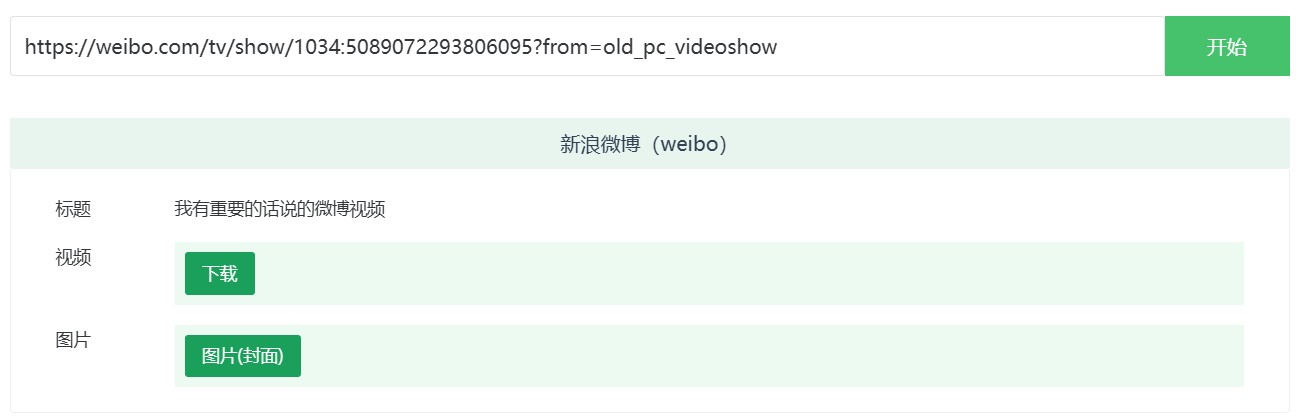
After the video information is analyzed, you can download it. It's easy, right? Try them all!
