How to download Weverse video? The necessary tutorial for star-chasing
Weverse is a fan community website created by HYBE, the management agency of Korean boy band BTS, for its global fans. Here, you can find your favorite groups or push members of the "Feed", "media" and "live" content, you can communicate with fans from different countries and regions here, share their love and experience.
As a Weverse user, love beans pictures, videos, etc. of course hope to be saved to enjoy, but the official did not provide download services, can not be Weverse love beans videos, pictures and other media content download and save. But don't worry, there is a video download tool that can help us, that is GreenVideo video download (https://greenvideo.cc), one of the essential tools.

GreenVideo video download is a completely free, no restrictions on the use of video download tools, it can be used without registration, support more than 1000+ video platform video download, all kinds of star love bean video content can be downloaded here, it is a wow! Here's a quick overview of how GreenVideo can quickly download Love Bean videos from Weverse.
Step 1: Copy the Weverse video link
Open the weverse website, find the love bean video you want to download, copy the browser address link directly, if it is a mobile App, you can get the video address link by sharing, such as these video links:
- https://weverse.io/bts/live/3-136246054
- https://weverse.io/fromis9/media/2-105465295
- https://weverse.io/treasure/moment/820062cd7551b46f9bffeaae46d0e443/post/4-137079727
Step 2: GreenVideo one-click extraction of Weverse video
After getting the link in step 1, paste the video link into the GreenVideo input box and click the "Start" button.

Step 3: Download the Weverse video directly and save it locally
In the second step, after the video information is extracted, we can directly click the download button. GreenVideo will be converted during the clicking process, and the "click download" button can be downloaded.
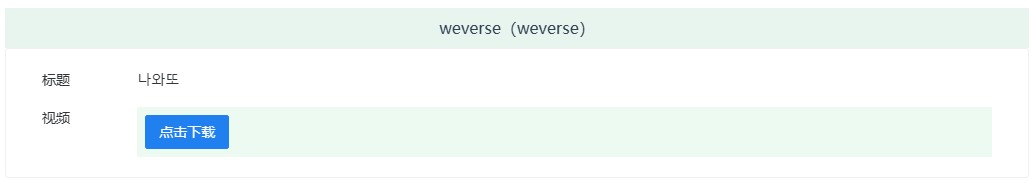
Click download, may appear to play directly, then at this time, you can find the download button on the video player to download.

